Commit formatter
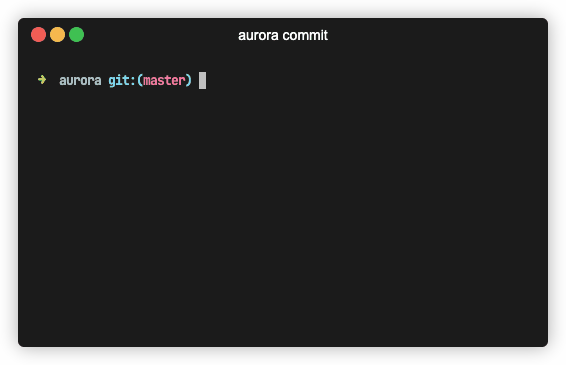
Aurora allows you to create commits respecting the conventional commits spec.
Command
aurora commit
Description
Aurora helps you formatting commits matching the following form
<TYPE>([OPTIONAL_SCOPE])[OPTIONAL_!]: <COMMIT_MESSAGE>
type: the type of commit, can befeat,fix,build,chore,ci,docs,style,refactor,perfortest.scope(optional): indicates the component where the commit takes place. For exampleclient,server.!(optional): indicates wether the commit is a breaking change or not.commit_message: a short description, between 1 and 72 characters, explaining in details what is the purpose of the commit. NB: In conventional commits, it's indicated it should be below 50 chars. I personally prefer setting the limit to 72 chars.
Example
Below, an example of valid commits
feat(client)!: migrate server routes to v2 api
fix(server): return valid http codes when user auth is rejected
ci: check cucumber tests in pipelines